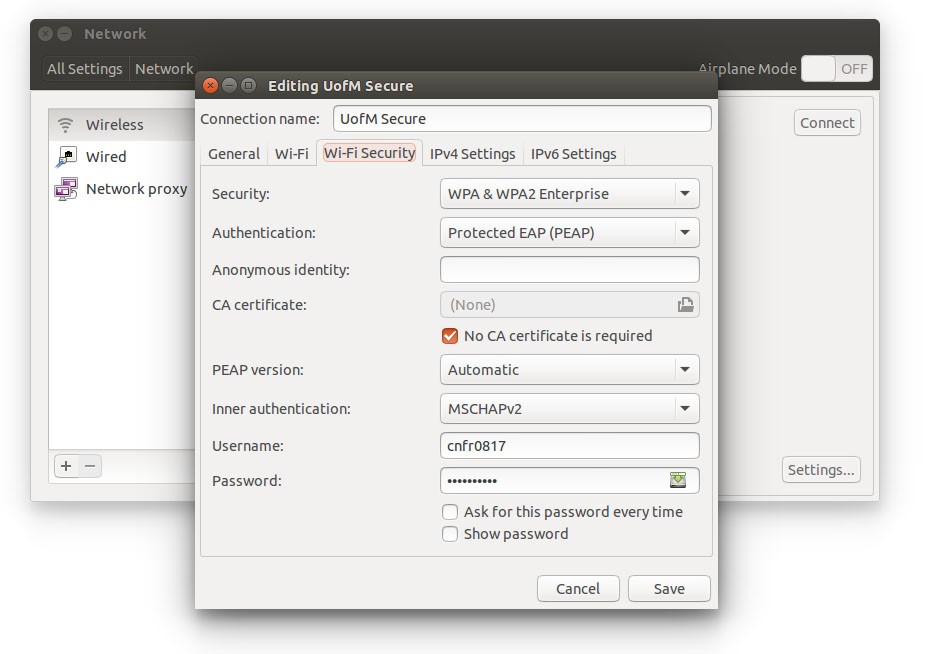If you do not have eduroam through your institution and you would like a secure connection. Please see the RHESSI registration table to recieve a username and password. Otherwise there is a eduroam guest account.
WiFi: How to Connect to eduroam
Practice Safe Comupting
LINUX WIFI Settings
System Settings->Network->Wireless->UofMSecure->Settings->Wi-Fi Security
And then changing the Authentication to "Protected EAP" or PEAP in short.